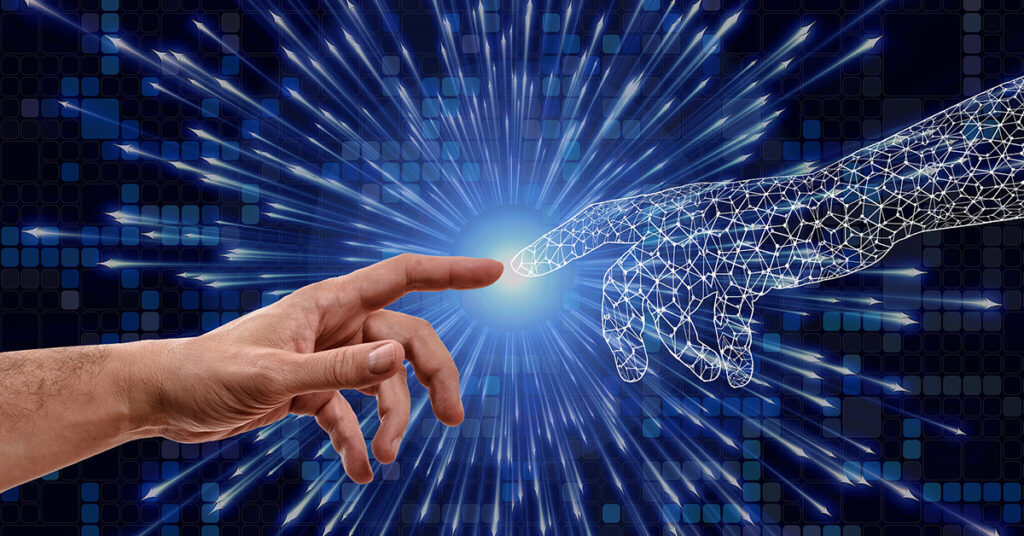IMAP
The Internet Message Access Protocol (IMAP) has been around since 1986 and offers an easy way for you to access your email using various devices. It will keep up with mail marked as read so save your other devices showing new mail where it has already been read. This is because the emails are stored on the server and synchronised to your devices.
POP3
The POP3 protocol was introduced in 1988, by default your emails are downloaded to your device. This isn’t ideal if you have multiple devices and can make backups a lot more difficult. POP3 can have its uses but we do not generally recommend using it as the other methods better suit most users needs.
Microsoft 365 / Exchange
If you want to use contacts, tasks, notes and email groups then it may appeal to you that Exchange can keep these all in sync on all your devices. Like IMAP it also keeps up with mail marked as read but also offers many collaboration tools, for example shared calendars.
Unlike IMAP, by default sent items, drafts and deleted items are stored on the server as well as your inbox.
It is possible to secure IMAP over an encrypted connection but can require additional setup and costs. Office 365 and Exchange support this by default so you know you are always protected. Multifactor Authentication (MFA) is also supported, this means when someone tries to access a mailbox for the first time, some form of authentication is required e.g. a code. This prevents unauthorised access to your users mailboxes.
Server side rules can be created, for example a rule can be created to alert multiple people of an email to a complaints mailbox.
Not only that, if you make use of the Office 365 apps such as Word, Excel, PowerPoint etc then you will use the same login as your email account to manage this also.
As all your users mailboxes can be managed under one admin login it makes management a lot easier.
Read more about Microsoft 365 on our services page here.