Microsoft 365
We provide licences, support and migrations from legacy systems.

Why Microsoft 365?
Using Microsoft 365 unlocks many features that makes everyday life much easier resulting in saving money, time and helping with security.
Many companies are still either using legacy email systems running or on-premise servers that could be end-of-life.
We can migrate you over to Microsoft 365, manage the project and ongoing maintenance, stress free.
Benefits

Exchange & Outlook
Security and MFA
Compared to legacy systems, security is far superior with Microsoft 365.
Details are encrypted over your connection and with Multi-Factor Authentication you prevent 99.9% of security breaches.
Shared Mailboxes
Save logging in and out of accounts by having shared mailboxes alongside your mailbox.
For example you may want multiple users to access info@ and sales@ mailboxes.
Shared Calendars
Similar to shared mailboxes, having multiple users being able to see shared calendars allows a quick overview of the day or days to come.
Email Anywhere
Email is accessible via Outlook, web browser or your mobile phone.
Out of Office & Auto Replies
Some legacy systems do not support Out of Office messages or auto replies, this comes as standard with Exchange.
Central Management
Using Exchange allows us to configure the system to your requirements. For example rules can be configured to add banners to mail that has been sent from an external source to alert your users to take care.

OneDrive
Online & Offline File Storage
There is always a risk, that your device may have a failure or get stolen. Using OneDrive, configured correctly will have a copy of your files online.
Logging into a new device will enable you to access all your files.
Share Files with Others
Sharing files with others is easy, you can generate a link to a file and send it to a staff member or even a customer if required.
Enables Easier Backups
OneDrive enables you to have a copy of your documents in the cloud. This is a copy and not a true backup. For example, if a file is deleted, it is deleted in both online and offline locations.
We offer a service that easily backs up your OneDrive data, enabling you to restore a file that may have been deleted or incorrectly modified.

SharePoint
Shared Folders
OneDrive is great for your cloud storage. This should be seen as your “My Documents” folder.
SharePoint gives you the ability to configured shared environments including folders for your team.
Company Intranet
Having a central location to store information such as Health & Safety information and staff manuals is a must. This is made easy with SharePoint.
Customisable
Shared sites on SharePoint can be customised depending on the requirement. There are some templates to get you started such as an Events, Human Resources, Training and more.

Teams
Video Calls
Collaborate online with Teams video calls. Host meetings with staff and customers, share your screen and notes when required.
Instant Chat
Chat to staff via instant messages and share document links to speed up productivity.
Integration
Teams integrates with Outlook and SharePoint, host meeting notes in SharePoint and see your Teams meetings in your Outlook calendar.
Office Apps

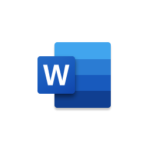


Microsoft 365 Pricing
Exchange
Business Email
-
50 GB Mailbox
-
Messages up to 150MB
-
Outlook on the web
-
In-Place Archive
Microsoft 365 Standard
Web and Desktop Apps
-
Teams
-
Exchange
-
OneDrive
-
SharePoint
-
Microsoft Web Apps
-
Desktop Apps
Microsoft 365 Basic
Web Apps
-
Teams
-
Exchange
-
OneDrive
-
SharePoint
-
Microsoft Web Apps
Microsoft Office 365 backup solution
Safeguard your critical files and folders on Microsoft Office 365 OneDrive, SharePoint, Exchange, Teams, and OneNote (including Class and Staff Notebooks) data seamlessly from Microsoft to the Apex cloud. Restore files instantly, avoiding downtime and ensuring business continuity.
