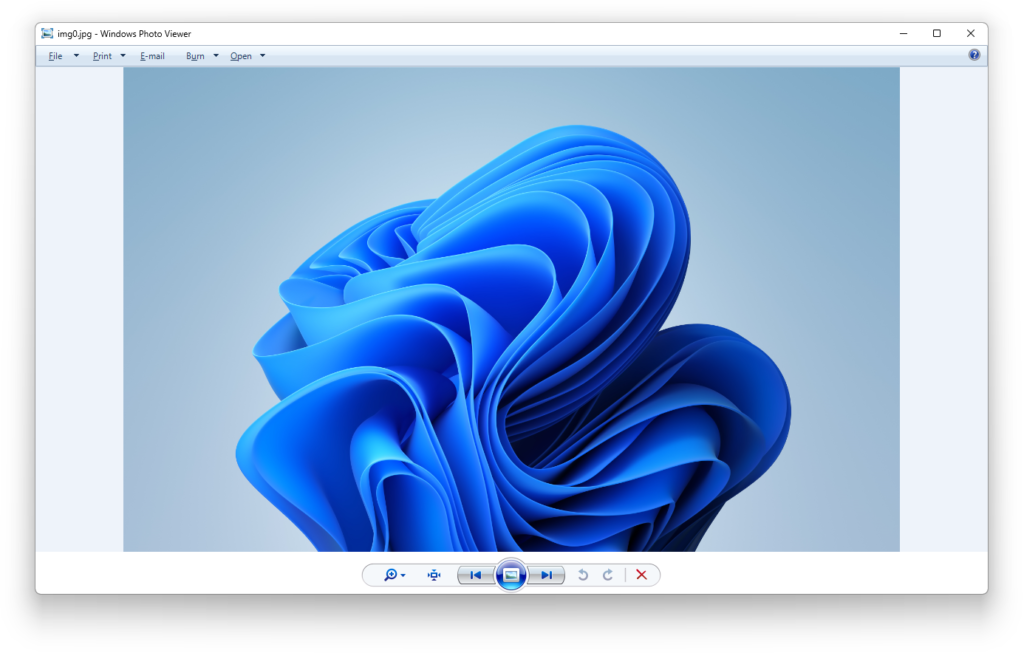After setting up a remote desktop server you will soon find that users opening a picture or photo will open up MS Paint instead of Windows Photo Viewer.
Searching recommendations, others mention third-party alternatives but it is actually simple to enable the Windows Photo Viewer on Windows Server. The files already exist by default, they just need registering and then the file associations need to be added to the registry.
Step 1: Ensure the files exist, they should by default
Browse to C:\Program Files (x86)\Windows Photo Viewer\ and check to see the files exist.
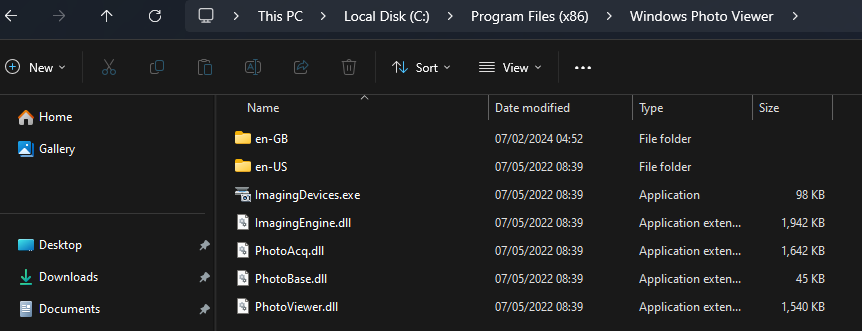
Step 2: Register the PhotoViewer.dll
Open up a Command Prompt and type the following command:
regsvr32 "C:\Program Files (x86)\Windows Photo Viewer\PhotoViewer.dll"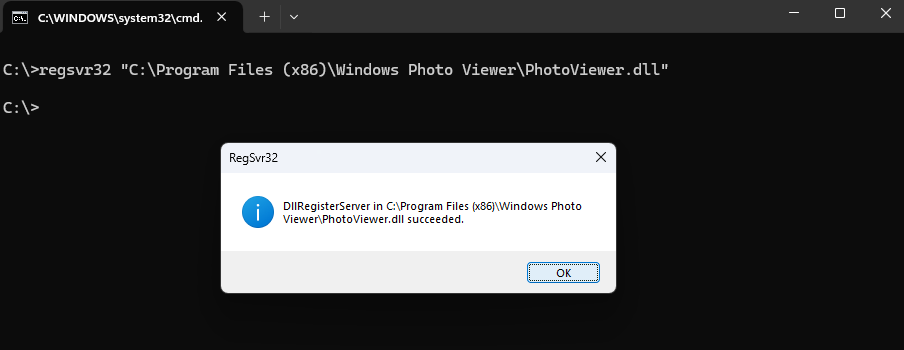
Step 3: Download and Import the Registry Keys
Download the registry keys from here: WindowsPhotoViewer.zip
Please note, editing the registry is at your own risk. The registry download from this site has been tested but not all configuration is the same so we cannot accept any responsibility for systems out of our control.
Extract the zip file then double click the WindowsPhotoViewer.reg file to import it.
Step 4: Make Windows Photo Viewer the Default App for Photos
Click Start and search for Default apps
Select Choose a default under Photo viewer and select Windows Photo Viewer
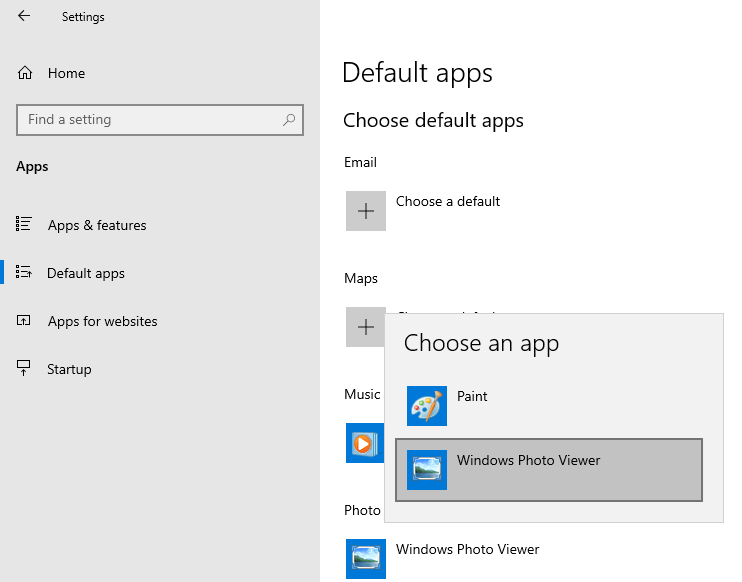
Step 5 (optional): Show Thumbnails
Instead of showing the file icons for the photos, it is possible to show a thumbnail of the photo. To do this, click Start, search for folder options. Once Folder Options has been opened, click View and deselect Always show icons, never thumbnails.

Get In Touch
For any questions or IT requirements, please get in touch and we will be happy to help