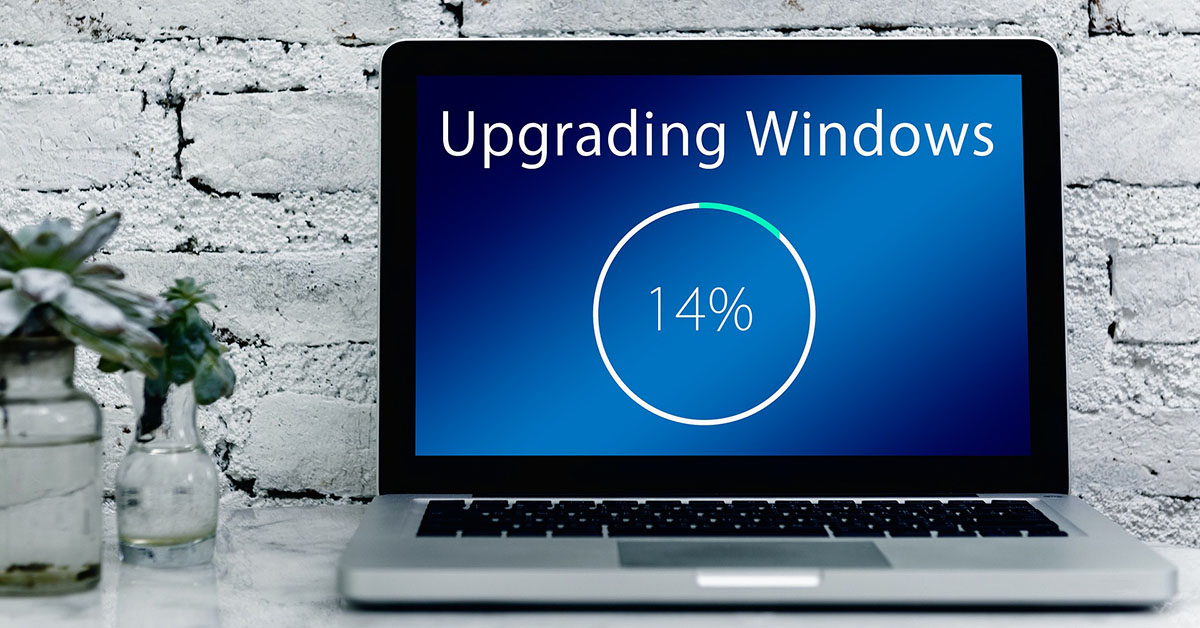Patching
Patching or security updates is important to keep on top of. Machines running old software increases the security risk of a malicious attack.
The Importance of Keeping Your IT Systems Up-to-Date
In today’s fast-paced business world, IT systems are critical to the success of any organisation. However, IT systems are complex and can experience issues that can cause downtime and loss of productivity. That’s why server and PC patching is so important.
What is Server and PC Patching?
Server and PC patching is the process of installing updates and security patches on servers and PCs in a network. This includes updating operating systems, applications, and hardware drivers to ensure that your IT systems are secure and functioning correctly.
The Importance of Server and PC Patching
Server and PC patching is important for several reasons, including:
- Improved security: By installing security patches, you can protect your IT systems against known security threats and vulnerabilities.
- Improved performance: By installing updates and patches, you can improve the performance and stability of your IT systems.
- Compliance: Many organisations have regulations and standards that require them to maintain their IT systems, including regular patching.
- Cost savings: By proactively patching your IT systems, you can reduce the cost of IT support and maintenance, as well as minimise downtime and loss of productivity.
Best Practices for Server and PC Patching
To get the most from server and PC patching, it is important to follow best practices, including:
- Schedule regular patching: Schedule regular patching to ensure that your IT systems are always up-to-date.
- Test patches before deployment: Test patches before deployment to ensure that they do not cause compatibility issues or cause problems with your IT systems.
- Use an automated patching solution: Use an automated patching solution to simplify the patching process and ensure that patches are installed consistently and efficiently.
- Document patching procedures: Document patching procedures to ensure that your IT systems are consistently patched and to make it easier to resolve any issues that may arise.
- Monitor patching progress: Monitor patching progress to ensure that patches are installed on time and to track the status of your IT systems.
What next?
To switch to a hosted patching service please contact us.
Patch Management
Contact Us
Send us a message for more information on our services